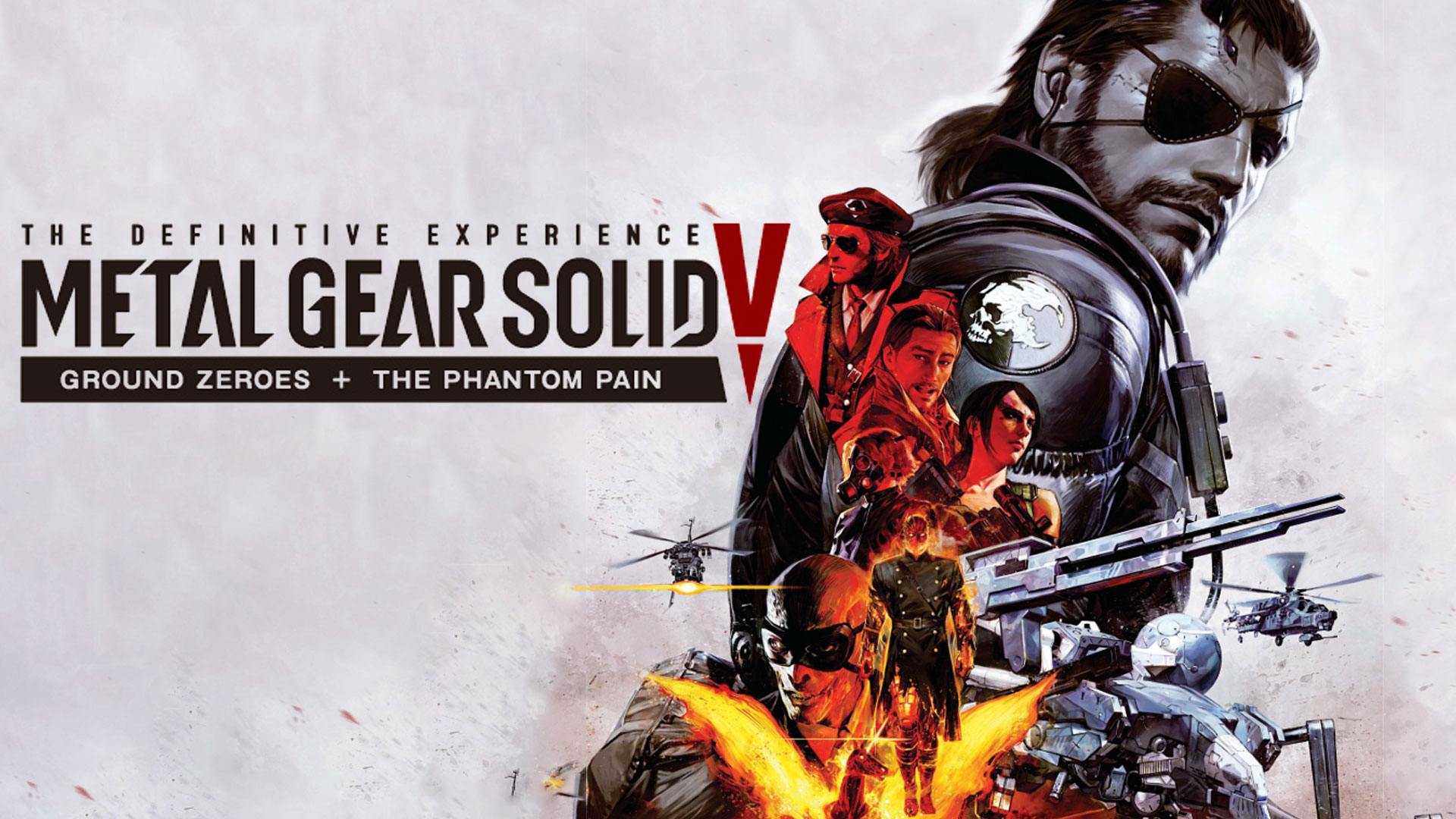AirServer Xbox Edition
-
METAL GEAR SOLID V: THE DEFINITIVE EXPERIENCE
-
Hotline Miami Collection
-
Cuphead
After paying for the goods in our store, a 25-digit digital code with the program will be sent to your email address.
AirServer Xbox Edition on Xbox One / Xbox Series X|S
All keys are licensed, purchased with personal funds and have a lifetime warranty.
Activation Region: Argentina
The key is activated through location changing services. They are needed only for the initial activation of the key, there are no further regional restrictions. All detailed information on activating the key using services is located on the website in the Activation section.
Playable on: Xbox one / Xbox Series X|S
Capabilities: Continuum
Genre: Programs
Language pack: English (United States)
Release date: 18/09/2016
Published by: App Dynamic ehf.
Age Rating: EVERYONE
Description
Say Hello to AirPlay + Google Cast + Miracast!
Miracast on the Xbox has been one of the most anticipated features. With AirServer 2.0 we are proud to introduce Miracast from Windows 10 devices to the Xbox One!
And that's not all, AirServer also supports multiple Miracast connections at the same time!
AirServer for Xbox transforms your Xbox into a high performance universal AirPlay, Google Cast and Miracast receiver.
With AirServer running on the Xbox, you can wirelessly mirror your iOS devices, Macs, Chromebooks, Androids or Windows 10 PC's over to the Xbox without needing to install any 3rd party software on your source devices.
AirServer Xbox Edition is optimized for the Xbox and promises buttery smooth mirroring performance with high quality audio playback.
Since AirServer also supports background audio, Gamers with iPhones can use this feature to beam over their favorite music into their favorite games with AirServer is running in the background!
NOTE: Although video playback over AirPlay is supported, DRM protected content such as videos purchased from iTunes or content from Netflix app is not supported.
Tip:
• For best mirroring experience, connect the Xbox to the network using an Ethernet cable instead of Wi-Fi.
• For best music playback experience, use AirPlay audio instead of AirPlay mirroring.
• For best Miracast experience, update your Windows 10 source device to use the latest Windows 10 version 1703 or newer.